The site plan provides detailed information about each floor and help users easily locate services, materials and facilities they need (under revision for the new library).
There are some common terms used in the library, the website and somewhere else around the library. Users should know for their easy access to the library. The following is a list of common library terms:
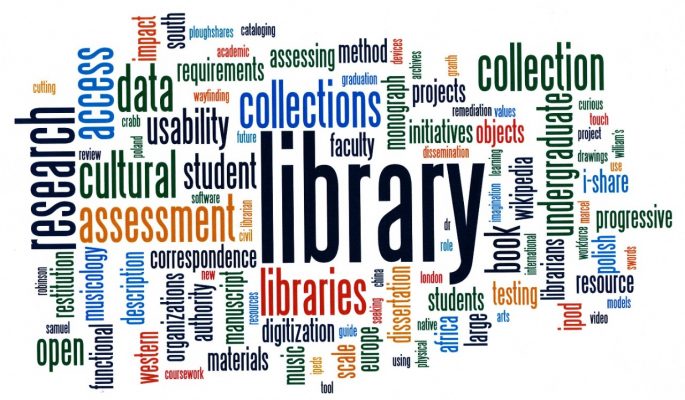
Abstract
A summary of the content of a publication
Articles
A (brief) essay or research report on a subject. Articles can appear in magazines, journals, newspapers, full text online databases, or other sources such as encyclopedias.
AV
The abbreviation stands for the Audio Visual materials.
Barcode
A small white label with closely spaced black stripes that can be read by a computer. Bar codes on books and users’ library cards are used to check out books from the library.
Bibliography
A list of references to works that have been consulted or referred to when preparing a publication. A bibliography usually appears at the end of a paper, article, book chapter, book, dissertation or report. A bibliography is very useful for assisting users locate the relating materials in the specific topic.
Bound journals
Several consecutive issues of a journal, magazine or newspaper, are placed together between two hardcovers so they resemble a book. These are shelved with the print collection and in the stacks.
Catalogue
A database of all the materials that a library holds or provides access to. It shows users where an item is located and if it is available or on loan. There are printed catalogues and online catalogues. OPAC is the online one.
Copyright
The legal protection given to an author’s work to protect them from unauthorized copying. All academic staff and students must comply with copyright legislation.
Course reading collection
The titles of the course reading collection are selected according to the reference lists provided by lecturers. Students can read the collection at the library.
Information literacy
Information Literacy is the set of skills needed to find, retrieve, analyze, and use information (ALA, 1989). There are 4 information literacy classes held regularly for users, including Orientation to the library, Internet searching skills, Database searching skills, and Citation & referencing skills.
Circulation/ Information desk
A place where users can check out the library materials if they have prolems of using self-checkout machine, especially AV materials. Besides, users can contact the staff here for membership, IT help and any information inquiries.
Citation
Information such as author, date, title and page number which identifies a publication i.e. book, book chapter, journal, web page, etc. In citation activity, there are also references listed in a bibliography or reference list, usually found at the end of the publication and listed in a specific referencing style.
Databases
A collection of references to journal articles that may be searched with keywords for a topic, author, title, etc. Databases provide a summary of the article and may provide the complete article online. Other terms used are “indexing database”, “full text database”, “online database”, “periodical database” “bibliographic database” and “journal database”.
Dewey number/Call number
The unique group of numbers and letters given to each item in the library according to its subject matter. A label with the call number is usually located on the spine or cover of the item.
Digital collections
A collection of library or archival materials converted to machine-readable format for preservation or to provide electronic access. The library digital collections include thesis, textbooks, conference papers, journal articles which can be accessed via the library website.
Electronic resources
The term “electronic resources” is used to refer to the library online collections of journal articles, books, thesis, textbook, etc. that can be downloaded, saved, printed and shared. There are many electronic formats such as .doc, .ppt, .pdf, .flv, .JPEG, etc.
Encyclopedias
A book or multi-volume set containing articles on a range of subjects. An encyclopedia may be general and multidisciplinary, or subject specific. Encyclopedias are usually comprehensive and easy to search as they are in alphabetical order. 17. Facebook It is a social network employed to inform users about the library new events, activities and resources, and update new library photos activities. Users can add the library Facebook (from the library website) to their Friend List in order to keep updated with all activities of the library.
FAQs = Frequently Ask Questions
Questions are frequently asked in the library by users.
Full text
The complete work in either print or electronic format.
Information literacy
Information Literacy is the set of skills needed to find, retrieve, analyze, and use information (ALA, 1989). There are 4 information literacy classes held regularly for users, including Orientation to the library, Internet searching skills, Database searching skills, and Citation & referencing skills.
ISBN
The International Standard Book Number is an internationally recognized standard number that uniquely identifies a book.
ISSN
The International Standard Serial Number (ISSN) is a unique eight-digit number used to identify a print or electronic periodical (journal) publication.
Issue
The number assigned by the publisher to a separately published part of a serial publication, to distinguish it from other parts issued at different times. Assigned consecutively, issue numbers begin with the first issue of each publication period and end with the last issue of the same period. When a serial is published in volumes, issue numbers recommence with each volume.
Journals
A journal is a periodical publication. It differs to a magazine, trade publication or newspaper in that its articles are usually better researched, longer and may have a list of references. There are printed journals and e-journals.
Keyword
A list of terms that identify the main concepts in a text.
Library toolbar
The library makes toolbars available on the library computer web browers to enable users instantly access to the key content of the library, such as OneSearch, OPAC, Databases, Digital collections, Subject guides, Chat, Regulations, etc.
Monographs
A relatively short book or treatise on a single subject, complete in one physical piece, usually written by a specialist in the field. Each item gets a call number label to help users find the materials easily.
Newspapers
Newspapers are a kind of periodicals consisting of folded unstapled sheets and containing news, feature articles, advertisements, and correspondence which are made available to all general public instead of specialized scholars. Eg. Wall Street Journal, International New York Times, Time, National Geographic, etc.
OPAC
OPAC = Online Public Access Catalogue. It is an online database of materials held by a library or group of libraries. Users search a library catalog principally to locate books and other material physically located at a library. In addition, OPAC is the page that facilitates users in obtaining information about the status of materials, call number and online renewing.
Peer reviewed journals/Refereed journals
This is a journal where experts in the same subject area as the author must review and approve the articles before they are published by the journal. Therefore, this is a reliable and valuable resource that users can trust in. To find peer-reviewed journal articles on a topic you can search a journal database. Similar terms used are: Refereed journal, scholarly journal and academic journal.
Periodicals
A periodical is a regular publication such as a journal, magazine or newsletter. It may be published weekly, monthly, quarterly or once a year, etc.
Plagiarism
When the work of another person, or people, is copied and presented as your own, without proper reference to the source. Plagiarism is a serious accusation in academia.
Postgraduates
Postgraduates are those who already hold the first degree and who is doing advanced study.
Postgraduate thesis
A research publication completed for a master or doctoral degree (PhD). Users can find printed theses in the library and can access them online through the library website.
Printed materials
All paper-based resources, such as books, dictionary, newspapers, journals, textbooks, etc.
Publications
Printed and electronic materials are made available to a large number of users. Publications comprises a variety of materials such as books, journals, audio-visual materials and other materials.
Reference collection
Books containing authoritative information not meant to be read cover to cover, such as dictionaries, handbooks, and encyclopedias, shelved together by call numbers.
Reference/ Information advisory services
All the functions performed by a trained librarian employed in the reference section of a library to meet the information needs of patrons (consultation can be implemented in person, by telephone, or by email), including but not limited to answering substantive questions, instructing users in the selection and use of appropriate tools and techniques for finding information, conducting searches on behalf of the patron, directing users to the location of library resources, assisting in the evaluation of information, referring patrons to resources outside the library when appropriate, keeping reference statistics, and participating in the development of the reference and library collections.
Renewing
Users are able to renew the borrowed items at the Circulation Desk or online.
RSS
RSS stands for ‘Really Simple Syndication’ or ‘Rich Site Summary’. Instead of having to visit all of your favourite sites and blogs, users can click on symbol on their favorite sites to register and receive updates of the sites automatically.
Scholarly journals/Academic journals
This is a journal whose articles are written for a university or research audience by academics and researchers. They may be published by a university, scholarly society or commercial academic publisher. Their content is different from magazines and popular journals.
Searching
It is the activity to find and retrieve information from the library catalogue as well as on the Internet.
Subjects
Any one of the topics or themes of a work, stated explicitly in the text or title or implicit in its message. In library cataloging, a book or other item is assigned one or more subject headings as access points, to assist users in locating its content by subject. In abstracting and indexing services, the headings assigned to represent the content of a document are called descriptors.
Subject Guides/LibGuide
The information gateway comprises the subject guides for disciplines available at the University and subject guides for other relating topics. Each subject guide informs users of the library printed materials such as newspapers, journals, research guides and e-resources, including journals, databases, websites, reference materials which relate to users’ fields of study and research.
THE
The abbreviation stands for thesis.
Thesaurus
A “controlled vocabulary” or collection of synonyms, related terms, narrower terms, broader terms that convey a given meaning.
Title
The title of books, journal articles or other kinds of materials.
Undergraduate dissertations
A research completed for a university degree. The theses are available in print or online via the library website.
Volume
A part of a journal or book series. Volume numbers of journals usually increase each year and each volume may have several numbered “issues” in a year.
Web 2.0
The social networking phenomenon (Facebook, Twitter, Blogs, YouTube, Flickr, Bookmarking sites, IM, wikis, etc.) are referred to as Web 2.0 generation. Web 2.0 applications allow users to create the page, compose and upload the content to the page, share and comment, etc.
Weeding materials
The library collection titles are permanently withdrawn when the space in the stacks is limited or the materials are dated. The weeding materials can be stored in the storage room or donated.
Zotero
Zotero is a free, easy-to-use tool to help users collect, organize, cite, and share their research sources. It is also a powerful tool that helps them produce a reference list when doing research. Users can download Zotero at http://www.zotero.org/ and install it on PC or add-on Firefox.
References
ABD-CLIO (2012). ODLIS online dictionary for Library and Information Science. Retrieved from http://www.abc-clio.com/ODLIS/searchODLIS.aspx
Curtin Library (2010). Glossary.

